The HorizontAR feature allows you to view peak names and their elevations directly in the field using augmented reality on your mobile device. With this feature, you can easily identify which peaks you see on the horizon around you. This function is available to premium users and can be used to explore surroundings all around the world.
If you don’t have an active Premium subscription or a trial version, you can try this feature as part of a preview – up to 5 times for free without a subscription.
How to use HorizontAR
You can find the HorizontAR feature in the main menu of the Mapy.com mobile app.
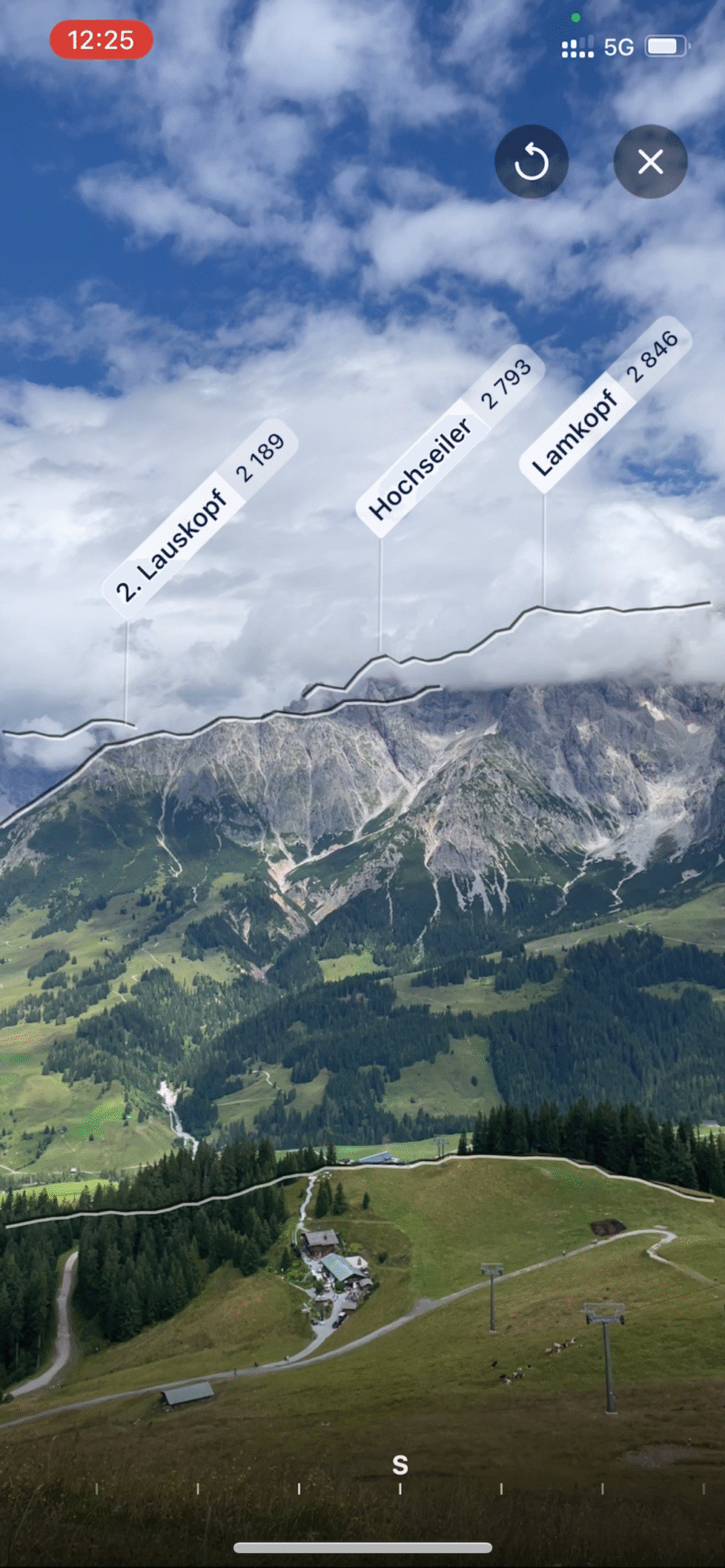
- When you launch it for the first time, you’ll need to allow the app access to the camera and location (if not already enabled).
- An augmented reality viewer will open using your phone’s camera.
- Point the phone so the camera faces the horizon (as if you were photographing the distant landscape).
- The app will load data for your current position in the background.
- You’ll be asked to manually align a guide line with the horizon seen through your camera – you can move the line with one finger, rotate or zoom using two fingers.
- Your manual calibration is saved and will be used automatically next time.
- By pressing the curved arrow in the top right corner, you will reset the settings.
An internet connection is required to use HorizontAR.
Each identified peak will display its name and elevation. At the bottom of the screen, there’s a transparent bar with compass directions (e.g. N, NE, SW) to help you orient yourself. You can turn around or tilt your phone up and down to see peak names around you. HorizontAR works in both portrait and landscape mode – just rotate your phone.